Roadmaps in Zymmr
Roadmaps in Zymmr provide a structured view of project timelines and tasks, resembling a Gantt chart but presented in a table format. This allows for clear visualization and management of project milestones and activities.
Key Features
-
Table Format: Tasks are displayed in a table with the following columns:
- Title
- Status
- Progress (%)
- Start Date
- End Date
- Tags
Example:
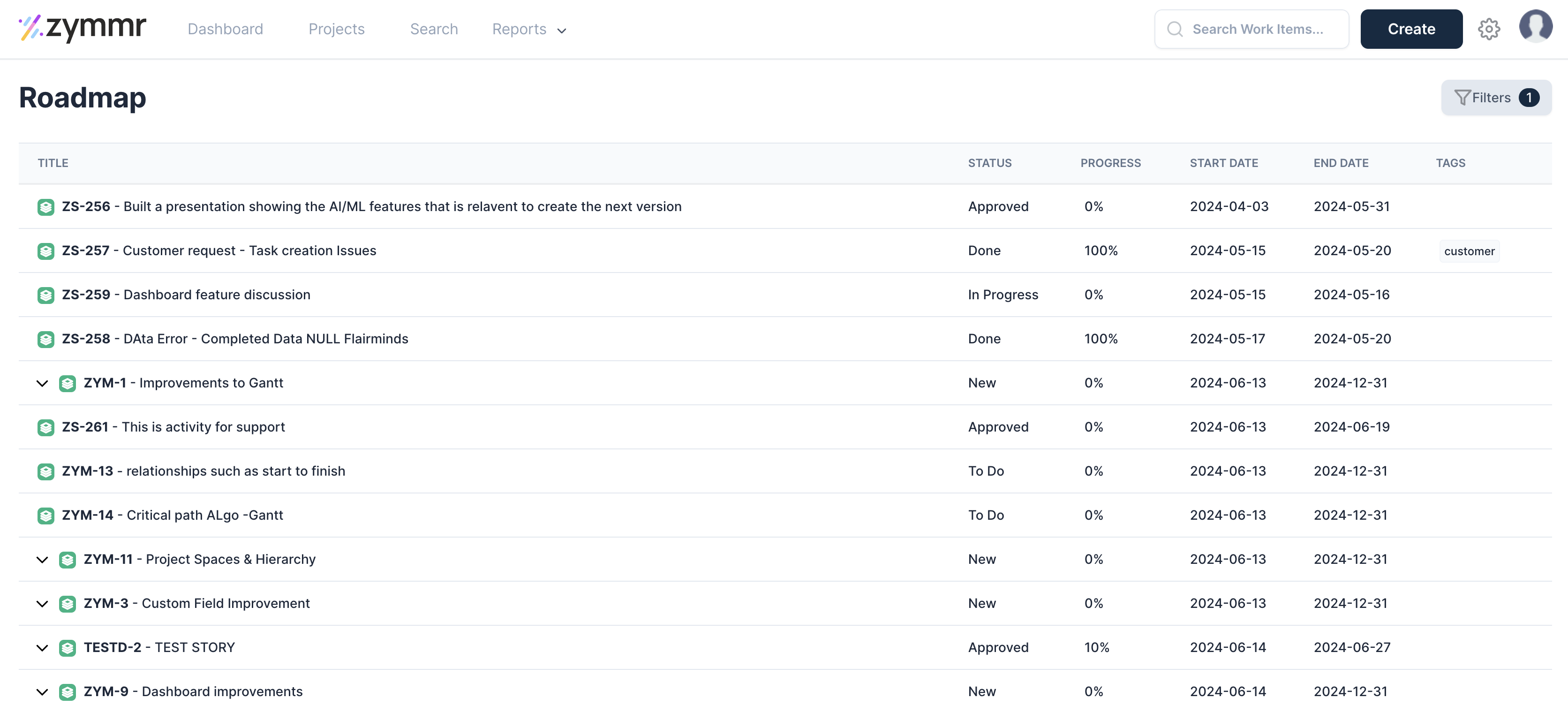
-
Detailed Overview: This layout offers a detailed overview of each task's status and timeline, facilitating effective project management.
-
Gantt-like Order: Tasks are ordered chronologically, similar to how they would appear in a traditional Gantt chart. This sequential arrangement helps in understanding task dependencies and project progression.
-
Filters: Filters can be applied to customize the view based on criteria such as task status, tags, or assigned team members. This flexibility allows users to focus on specific aspects of the project or team responsibilities.
Using Roadmaps
-
Navigating the Table: Scroll horizontally and vertically to view different tasks and their details. Adjust the zoom or view settings to fit more tasks or focus on specific timeframes.
-
Collaboration: Roadmaps facilitate collaboration by providing a centralized view of project plans. Team members can comment, attach files, or mention others to discuss specific tasks or milestones.
-
Export and Integration: Export roadmaps to share with stakeholders or integrate with other tools for comprehensive project management.
Conclusion
Zymmr's roadmap feature combines the clarity of a Gantt chart with the flexibility of table-based task management. It empowers teams to plan effectively, track progress, and adapt to changing project needs.